The E300 Electronic Overload Relay is a versatile device designed for comprehensive motor protection. It offers advanced features like overload, ground fault, and phase loss protection, ensuring reliable operation across industrial, commercial, and residential applications.
1.1 Overview of the E300 Relay
The E300 Electronic Overload Relay is a versatile electronic overload relay designed to provide comprehensive motor protection. It offers advanced features such as overload, ground fault, and phase loss protection, making it suitable for industrial, commercial, and residential applications. This relay is designed to ensure reliable operation and is compatible with various expansion modules for enhanced functionality. Its user-friendly interface and robust design make it ideal for modern electrical systems.
1.2 Importance of the User Manual
The E300 User Manual is essential for understanding installation, configuration, and operation. It provides detailed guidance on safety, protection features, and troubleshooting, ensuring proper use and compliance with codes. Referencing the manual is crucial for optimizing the relay’s performance and avoiding potential hazards, making it a vital resource for users of all skill levels.

Key Features of the E300 Relay
The E300 Relay offers advanced motor protection, expansion modules, and multiple device modes for configuration, ensuring versatile and reliable performance in various applications.
2.1 Motor Protection Capabilities
The E300 provides comprehensive motor protection, including overload, ground fault, phase loss, under voltage, and over voltage detection. These features ensure optimal motor performance and prevent damage from electrical anomalies, making it suitable for industrial, commercial, and residential applications.
2.2 Expansion Modules and I/O Systems
The E300 supports a range of digital and analog I/O expansion modules, enhancing its functionality. These modules connect seamlessly via the expansion bus, allowing for scalable system integration. The relay’s expansion bus provides sufficient current for up to one digital module and one operator station, with additional modules requiring supplementary power for optimal performance.
2.4 Device Modes for Configuration
The E300 offers four device modes to streamline configuration and ensure operational safety. These modes validate settings and restrict user access during critical operations. Each mode is designed to prevent unauthorized changes, ensuring the relay functions correctly in various applications, from industrial to residential, while maintaining user flexibility and system integrity.
Installation and Configuration
Proper installation and configuration of the E300 ensure optimal performance. Follow the step-by-step guide for wiring and setup. Use expansion modules to enhance functionality while adhering to safety standards.
3.1 Step-by-Step Installation Guide
Install the E300 by first preparing the site, ensuring proper grounding, and mounting the relay securely. Connect power and I/O as per wiring diagrams. Follow safety guidelines and local codes for compliance. Test all connections before powering up to ensure functionality and reliability. Refer to the manual for detailed instructions and specific requirements to avoid installation errors.
3.2 Configuring the E300 Relay
Configure the E300 by setting device modes, adjusting protection parameters, and enabling expansion modules. Use the relay’s interface or software tools to program settings. Ensure all configurations align with application requirements and safety standards. Refer to the manual for detailed parameter descriptions and step-by-step guidance to optimize performance and ensure proper operation across various applications.
3.3 Wiring Instructions and Requirements
Follow the wiring diagram in the E300 manual for proper connections. Ensure all terminals are securely connected to avoid loose contacts. Use appropriate gauge wires and verify voltage ratings. Ground the relay correctly to prevent noise interference. Adhere to local electrical codes and safety standards to ensure safe and reliable operation of the E300 relay system.

Operation and Protection Features
The E300 ensures reliable motor protection with advanced features like overload, ground fault, and phase loss detection. It also provides under voltage and over voltage protection for enhanced safety and efficiency.
4.1 Understanding Protection Parameters
Protection parameters are critical for ensuring the E300 functions correctly. These include current, voltage, and time settings that prevent motor damage. Proper configuration of these parameters is essential for safe operation and optimal performance, as detailed in the user manual. Understanding and setting these parameters correctly ensures comprehensive protection against potential faults and extends equipment lifespan.
4.2 Overload, Ground Fault, and Phase Loss Protection
The E300 provides comprehensive protection against overload, ground fault, and phase loss. Overload protection prevents motor damage from excessive current, while ground fault detection isolates earth leakage issues. Phase loss protection ensures safe operation by detecting missing phases, safeguarding the motor from potential damage. These features ensure reliable and efficient motor control in various applications.
4.3 Under Voltage and Over Voltage Protection
The E300 offers robust under voltage and over voltage protection, safeguarding motors from damage caused by abnormal voltage levels. Under voltage protection prevents motor operation during low voltage conditions, while over voltage protection shields against high voltage spikes. These features ensure stable motor performance and prevent potential damage from voltage fluctuations, enhancing overall system reliability and safety.
Diagnostics and Troubleshooting
The E300 provides essential diagnostics and troubleshooting features. Utilize relay parameters and advanced diagnostic tools to quickly identify and resolve issues, minimizing downtime and ensuring system reliability.
5.1 Identifying Common Issues
Common issues with the E300 include overload conditions, phase loss, and ground faults. Use diagnostic tools to identify errors quickly. Check for loose connections, incorrect settings, and firmware updates. Refer to the user manual for detailed troubleshooting steps and solutions to ensure optimal performance and minimize downtime.
5.2 Using Relay Parameters for Diagnostics
The E300 relay’s parameters are essential for diagnostics. Access the parameter spreadsheet in the manual to monitor settings and identify faults. This tool helps troubleshoot issues like overload conditions or phase loss, ensuring accurate diagnostics and maintaining system reliability.
5.3 Troubleshooting Techniques
Common issues include faulty connections or misconfigured settings. Check wiring, review fault codes in the E300 manual, and use diagnostic tools to isolate problems. Ensure settings match application needs and refer to the user manual for detailed procedures and safety compliance to prevent future issues.
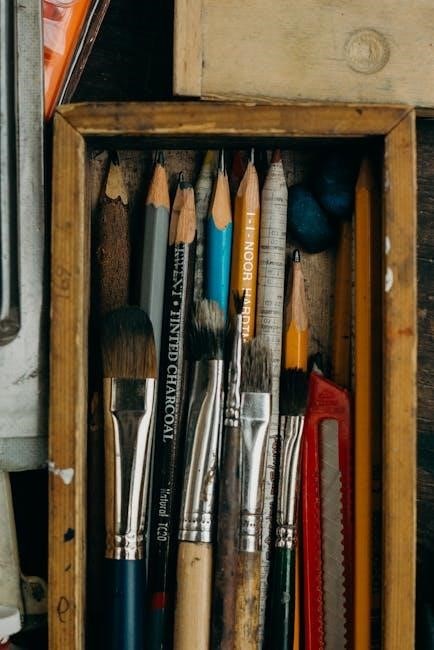
Compatibility and Expansion Modules
The E300 supports digital and analog I/O modules, enhancing functionality. It requires supplementary current for additional modules beyond its standard capacity, ensuring proper system operation and safety.
6.1 Digital and Analog I/O Modules
The E300 supports a range of expansion modules, including digital and analog I/O systems, which seamlessly integrate with the relay via the expansion bus. These modules enhance the relay’s functionality, allowing for advanced monitoring and control. The system can operate with one digital and one operator station, but additional modules require supplementary current to ensure optimal performance and safety.
6;2 Expansion Bus Requirements
The E300 expansion bus is designed to accommodate additional modules, ensuring efficient system expansion. For systems with multiple expansion modules, supplementary current is required to maintain functionality. This ensures reliable operation and prevents power shortages, which could disrupt the relay’s performance and protection capabilities. Proper planning and installation are essential to meet these requirements effectively. Always refer to the user manual for specific guidelines.
6.3 Supplementary Current Needs
The E300 may require supplementary current when multiple expansion modules or an operator station are connected. This ensures the expansion bus operates efficiently without power shortages. The user manual provides specific guidelines for calculating and implementing the necessary current requirements to maintain optimal performance and prevent potential disruptions in the system. Proper planning is essential to meet these needs effectively.

Applications and Usage Scenarios
The E300 is versatile, suitable for industrial, commercial, and residential applications. It excels in motor protection, ensuring reliable performance across diverse scenarios, from heavy-duty industrial setups to smaller-scale systems.
7.1 Industrial Applications
The E300 is ideal for industrial motor protection, safeguarding against overload, ground faults, and phase loss. Its robust design ensures reliable operation in harsh environments, making it suitable for manufacturing, heavy machinery, and continuous-duty applications where motor protection is critical for maintaining production efficiency and safety standards.
7.2 Commercial and Residential Uses
The E300 is versatile for commercial and residential settings, protecting motors in HVAC systems, elevators, and pumps. Its compact design and easy configuration make it suitable for smaller-scale applications, ensuring reliable performance and safety in less demanding environments while maintaining the robust protection features of an industrial-grade relay.
7.3 Specialized Configurations
The E300 supports specialized configurations for unique applications, such as customized motor protection systems, integration with digital and analog I/O modules, and multi-motor control setups. Its adaptability allows it to be tailored for specific industrial or niche requirements, ensuring precise protection and control in complex or non-standard environments while maintaining its core reliability and functionality.
Safety Considerations
Ensure compliance with safety codes and standards. Identify hazards, avoid risks, and follow proper installation and operation guidelines to prevent injuries or equipment damage. Always refer to the manual for specific safety precautions and adherence to regulatory requirements.
8.1 Hazard Identification and Avoidance
Identify potential electrical hazards and avoid risks during installation and operation. Ensure proper wiring, avoid overloads, and follow safety guidelines to minimize risks. Always adhere to safety standards and manufacturer recommendations to prevent accidents. Regular inspections and adherence to codes are essential for safe operation. Refer to the manual for detailed safety precautions.
8.2 Compliance with Codes and Standards
Ensure the E300 installation complies with local, national, and international electrical codes. Adhere to safety standards and regulations to avoid hazards and legal issues. Compliance ensures proper functionality and safety. Failure to comply may void warranties or result in operational risks. Always consult local authorities for specific requirements and guidelines.
8.4 User Responsibilities
Users must follow all safety precautions and guidelines outlined in the E300 manual. Ensure proper installation, configuration, and operation to maintain safety and functionality. Regularly inspect and maintain the device. Stay informed about updates and adhere to manufacturer recommendations. Always follow local electrical codes and safety standards to prevent hazards and ensure reliable performance.
Maintenance and Updates
Regularly update firmware and software to ensure optimal performance. Perform routine inspections and maintenance to prevent malfunctions. Follow guidelines for managing relay parameters and settings.
9.1 Regular Maintenance Tips
Inspect the E300 relay and its connections periodically for wear or damage. Clean dust from vents to ensure proper cooling. Check for firmware updates and install them promptly. Verify all settings and configurations align with operational requirements. Replace faulty components immediately to maintain reliability and performance. Schedule routine checks to prevent unexpected downtime.
9.2 Updating Firmware and Software
Regularly update the E300 relay’s firmware and software to ensure optimal performance. Download updates from the official Allen-Bradley website or through the provided parameters spreadsheet. Always back up configurations before updating. Follow the manual’s instructions for a smooth transition. Ensure power remains stable during updates to prevent data loss. Test functionality post-update for reliability.
9.3 Managing Relay Parameters
Efficiently manage the E300 relay parameters using the provided spreadsheet. Customize settings for optimal performance and protection. Access parameters for configuration, monitoring, and troubleshooting. Regularly review and update parameters to adapt to changing operational needs. Always refer to the manual for detailed guidelines to ensure safe and effective parameter adjustments. This ensures reliable motor protection and system integrity.
Technical Specifications
The E300 operates within a voltage range of 100-600V AC/DC and supports current ratings up to 20A. It is designed for temperatures between -40°C and 60°C and humidity up to 95% non-condensing, ensuring reliable performance in diverse environments.
10.1 Electrical Ratings
The E300 operates with a voltage range of 100-600V AC/DC and supports current ratings up to 20A. It ensures compatibility with diverse power systems and applications, maintaining reliability across various electrical environments while adhering to safety and performance standards. The device is optimized for efficient operation in industrial and commercial settings, providing consistent protection and control.
10.2 Environmental Requirements
The E300 is designed to operate in temperatures ranging from -20°C to 60°C and humidity levels up to 95% non-condensing. It is suitable for use in industrial environments with vibrations and pollutants. Proper ventilation and installation in accordance with environmental guidelines ensure optimal performance and longevity of the device in various conditions.
10.3 Dimensional and Weight Specifications
The E300 features a compact design with dimensions of 45mm (width) x 125mm (height) x 140mm (depth). It weighs approximately 0.5 kg, ensuring easy installation. Constructed from durable materials, the relay meets industrial standards for reliability. Mounting is simplified with standard DIN rail compatibility, making it suitable for various control panels and electrical systems worldwide.
Appendices and References
This section provides a glossary of terms, abbreviations, and symbols used in the manual. It also includes additional resources and references for further technical understanding and compliance with standards.
11.1 Glossary of Terms
This section defines key terms related to the E300 Electronic Overload Relay, such as overload protection, ground fault, and device modes. It clarifies technical language used in the manual, ensuring users understand critical concepts for proper installation, configuration, and operation of the relay.
11.2 Abbreviations and Symbols
This section lists and explains abbreviations and symbols used in the E300 user manual, such as I/O (Input/Output), DOL (Direct-On-Line), and CENELEC standards. It also defines symbols for wiring diagrams, ensuring clarity in understanding technical representations and configurations within the manual.
11.3 Additional Resources
For further assistance, users can access additional resources such as the official Allen-Bradley website, technical support, and online forums. These resources include quick start guides, detailed installation instructions, and troubleshooting tips to enhance your understanding and use of the E300 Electronic Overload Relay.

Leave a Reply
You must be logged in to post a comment.